Software Review: StyleWriter4
How would you like it if every letter and report from your professional adviser was quick and easy to read?
If their documents were quick to review, with the main points emerging clearly? If you could copy their advice to your business colleagues without first having to translate it into business English?
Some law firms know their clients would love this, but are not quite ready to deliver it. Their lawyers learned their style from judgments, statutes, textbooks, teachers and colleagues, all pretty much using the same style clients have been complaining about for hundreds of years. (IT professionals sometimes meet similar criticism from lawyers.)
That style is not easy to read or quick to review. See how long it takes you to find the error in this 56-word sentence.
‘Without prejudice to any other right or remedy we may have, we reserve the right to set off any amount owing at any time by you to us, whether under this Agreement or any other agreement which may exist from time to time between us, against any amount payable by you to us under this Agreement.’
Perhaps your clients don’t mind legalese in their agreements. But do they want it in your advice? Or in your legal updates and pitch documents? One way to eliminate hard-to-read documents is to use plain English style checking software, such as StyleWriter.
What does StyleWriter do?
StyleWriter is a Word add-on. You click on a button and in seconds it has checked the whole document for the three main obstacles to understanding: long sentences, passive verbs, and hard words. It gives the document a score for the first two, and an overall score for clarity. And it suggests improvements.
It works like a spellchecker, flagging word patterns it has been taught to recognise as potential problems. Where possible, it offers alternatives for the writer to accept or reject (or ignore) with a click of the mouse. Or it may suggest ways to edit out the problem. As you edit, StyleWriter updates its scores. It gathers statistics to help organisations audit their documents for clarity. What you can measure, you can manage.
In three years of working with StyleWriter, I have found its advice sensible and user-friendly. If a document scores well on StyleWriter, it is not hard to read.
What doesn’t it do?
StyleWriter is no substitute for expert editing. It can’t solve problems, only flag them up. It can’t tell you where to add headings, or how to chop up a long sentence or why lawyers keep saying ‘from time to time’. If you don’t know these things, you need training to go with it. But it can tell you whether your own solution to these problems is easy or hard to read.
StyleWriter can only check language, not other important aids to ease of reading such as good layout, useful headings or a logical treatment of the subject. And it is no judge of context, so the author must always decide whether to accept its advice.
The ‘Style index’ is the score for clarity, taking into account the average sentence length, percentage of passive verbs, and a lexicon of tens of thousands of words and phrases it has been taught may unnecessarily hamper the reader’s understanding.
Does it work on legal documents?
StyleWriter is designed for business, government and academic use. So it doesn’t pick up problems unique to the legal profession, like the abuse of ‘shall’ and ‘such’ and it questions legal terms that lawyers use correctly, such as ‘novation’ and ‘fiduciary’. You can tailor StyleWriter’s advice for legal documents; I’ve done it myself twice, although it’s not a job for the novice. But if your aim is to write business English, the original lexicon will give useful results even on legal documents.
What about pitches and legal updates?
Contracts and legal advice don’t need to grab the reader’s attention; any reader usually has a strong motive to find out what they say. If the writer has set no obstacles in their way, you can honestly call the clarity ‘Excellent’.
But the Bog index draws on an even wider lexicon of 200,000 words, plus acronyms and technical terms, to measure whether the text is gripping or boring. If boring, StyleWriter can offer only general advice – to write in personal terms (you and we), use contractions (can’t and won’t), include names (Daphne not The Author) and use lively verbs. You can display graphically the most and least boring words and sentences in your work, to help you edit. The Bog index for both the original and rewritten clauses is better than the Style index, because it gives them credit for using you and we.
The real value of the Bog index is for pitch and marketing text or anything the client or prospective client has not paid for and might decide not to bother with. Take this text from a firm’s web site, which has an Excellent style score but is still boring, with an Average Bog index (55).
A negligence claim against a professional services firm can be expensive, time-consuming and, for the individuals concerned, traumatic. Our lawyers have been helping these firms for more than 10 years. Our professional liability team consists of experienced lawyers from our commercial litigation, construction and finance groups, based in our offices throughout Europe and the Far East.
Compare this opening paragraph from a legal update, with a Good Bog index (27).
Say you received your payslip one day and noticed that out of the blue your salary had been doubled. Tempting as it would be to keep schtum, surely most of us would put our hands up and query the figure?
Doesn’t Word have a style checker?
Word includes a Grammar check tool. Its grammar checker merely tells you ‘That style is not easy to read or quick to review’. If you add a Style check it actually strips out plain English, suggesting you replace But with Nevertheless and Or with On the other hand. Lawyers don’t need this sort of advice.
Are there any technical limitations?
You need Word to get the full benefit of StyleWriter. If Word is your email editor, you can also use StyleWriter to edit Outlook files. And you can edit clipboard text copied from other programs, but you need to copy it back again when done.
You can install StyleWriter on a network, which may involve some work to get it working smoothly with a document management system. You’ll need to decide whether to allow users to add or delete words and phrases, or to do it only centrally. You could also decide to add your own house style to StyleWriter’s advice.
Daphne Perry is a plain language trainer, writer and consultant with three years’ experience of working with StyleWriter to promote plain language in a City firm. Before moving into training and writing, she practised commercial law for 12 year: daphne.perry@clarifynow.co.uk.
First published at: Software Review: StyleWriter 4 by the Society for Computers & Law
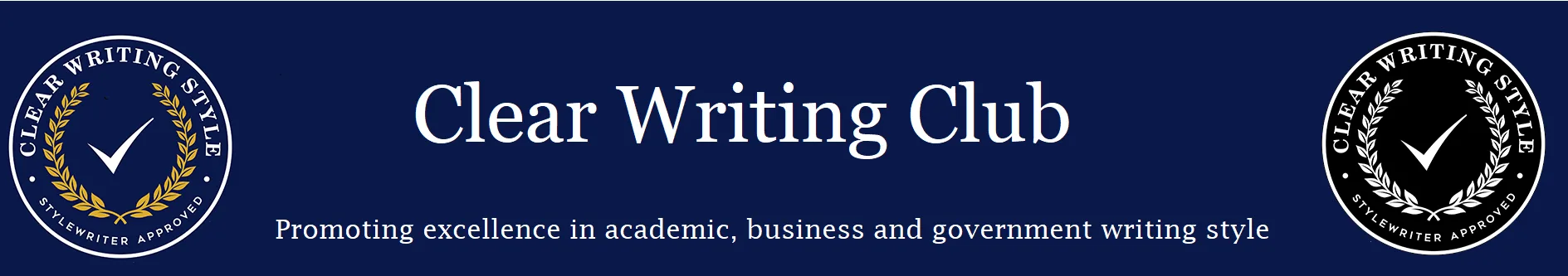

You must be logged in to post a comment.