StyleWriter4 Review – Editor Software’s Going for the Gold by EduMuch
Editor Software is based in the UK and has declared its goal to make people into better writers. Editor Software is dedicated to spreading the use of the plain English style of writing. In other words, it uses a very straightforward approach: plain English makes documents and messages readable and understandable. Plain English is the best possible way to convey ideas, and everyone can and should be using them.
The company provides solutions which give individuals and organizations alike a clearer and more concise voice. The aim is to facilitate anyone and everyone who is looking for their writing to improve and be more accessible. StyleWriter is all about giving people the proper tools to get their message across.
Editor Software was founded by Nick Wright. He is the owner and one of three software designers of StyleWriter. Wright has many years of experience as an editor and software designer. He has helped government agencies and businesses to improve the clarity of their writing and documents. He is a lecturer and instructor, who has spoken and trained over 10,000 individuals (from low-level employees to senior management) through his ‘Writing for Results’ seminars.
Wright’s two collaborators in the creation of StyleWriter were Rosemary Tilley, an editor, and Peter Stanton, a programmer and designer. Together, the three of them have a combined background of over 60 years in writing, editing, and software design. Stanton, who designed the algorithm which StyleWriter employs, is a former teacher and engineer.
Editor Software also offers an electronic writing course. The course is a way for users to further polish their writing and communicating skills. This course helps writers improve through use of ideas, lessons, puzzles, exercises, and workshops.
The Right Style with StyleWriter
StyleWriter 4 comes in several versions, geared towards different kinds of writers.
StyleWriter Starter Edition: a simplified edition of their more advanced software. The starter edition is ideal for students, families with home computers, and small businesses. It helps the user understand whether they are using the English language correctly, identifies spelling and grammar issues, and provides editing solutions.
StyleWriter Standard Edition: Powerful proofreading and editing tools, which include statistics and graphs. This version is fully customizable and keeps data and statistics about every document which is checked. This version is recommended for larger businesses, government offices, and bigger establishments.
StyleWriter Professional Edition: The tool is specifically designed for professional writers. In addition to the features which exist in the standard edition, StyleWriter Professional boasts the Editor’s list – a feature which reviews word choice, analyzes every word in the text, and provides lists of complexities, industry jargon, passive voice, unusual wording, and many others.
StyleWriter is designed to work with Microsoft Word. At this time, there is no StyleWriter for Mac, tablets or mobile phones. It also does not have a blank writing space in its interface. The software attaches itself to Word in the form of buttons linking to custom toolbars. These are located in the ‘add-ins’ tab of Word’s upper menu. The user can choose to edit a document currently open in Microsoft Word, or alternatively use text which has been copied to the clipboard.
A StyleWriter 4 free download trial is available for 14-day’s, via Editor Software’s website. A user may make use of all three editions for the duration of the trial period, and eventually decide on the version that would yield the best possible results.
StyleWriter puts the user in the driver’s seat and lets him or her make an informed decision as to which edition would be the most appropriate and most beneficial for the user’s needs.
A Myriad of Features
All features which are included in the starter edition are present in the standard edition, and all features included in the standard edition are present in the professional edition.
StyleWriter does not connect to the internet, nor does it make copies of the documents which it analyzes. That makes it highly secure. StyleWriter’s settings allow the user to switch between U.S., UK, and Australian English.
The different panes of the interface window (text, graphs, and bars) can be minimized, moved, or altogether hidden to facilitate easier reading and editing.
StyleWriter can read through thousands of words in seconds, and check them against a graded list of words for usage, style, and phrasing.
One of the many features which make StyleWriter so unique is its ability to use a so-called “reader radar.” The program lets the writer choose from twenty different writing tasks (such as general writing, legal document, and student essay), and also choose the recipient, or audience, of this piece of text (public, in-house, specialist).
Depending on the task at hand and the audience which will be receiving the document, StyleWriter is able to provide the user with a very accurate rating of the document and its readability. Now there is something you don’t see every day!
A feature which makes StyleWriter the go-to copy-editor software for so many businesses and establishments is its “house style” category. This category guarantees that all staff and employees remain consistent in their written documents.
Names of products, people, dates, titles, and other standards can be very confusing. There are so many different ways to write the same thing. StyleWriter allows the user to create a standard by which all must follow, and eliminate inconsistencies and mistakes. With the “house style” category, all documents become unified and clear, thereby saving time and energy. Instead of spending valuable time hunting down and correcting difficult-to-spot errors – all phrases, terms, and capitalizations can be written in the proper way.
For companies and/or institutions requiring an extensive in-house documentation style, there is the option of contacting StyleWriter. Their programmers will tailor a house style specifically designed for that user’s needs.
StyleWriter Starter Edition Features
Editing advice – StyleWriter highlights spelling errors, complex words, hidden verbs, foreign words, redundancies, clichés, and other types of less-than-perfect usage of English. Users are also able to add words (and their specific spelling) to a list for future use.
Although StyleWriter is not a grammar checker, it does provide the user with a very comprehensive overview of the text. It breaks it down into words and sentences which can be confusing and in need of improvement. It also provides a general score for the text being evaluated.
Statistics – StyleWriter has a great number of useful statistics, which help the writer clarify the text and pick up on mistakes. It analyzes the readability of the text based on number of words, length of sentences, style, passive voice, and more. StyleWriter picks up on “bog words” and “bog sentences” which could potentially detract from easy reading.
Standard Edition Features
Editing advice – The standard edition identifies industry jargon, “high-bog” sentences, and overly-worded “glue” sentences. It is a lot more customizable than the starter edition, and allows the adding of user-made categories. It also displays a new category known as “pep” – lively verbs, short sentences, interesting nouns, and other things which are in your text.
Statistics – StyleWriter’s standard edition provides a statistical summary, displaying three important measurements: average sentence length, passive index, and readability of document. It also has the ability to record the statistics of every single document checked with StyleWriter, and give pre/post edit stats. It essentially creates an archive of originals and redrafts, for future use.
Graphs – The standard edition provides a graph of overall sentence usage. It highlights the bog and pep sentences, as well as problematic ones, and provides data regarding the distribution of sentences throughout the document, according to length and readability.
Professional Edition Features
Editor’s list – Choice of words can make or break a professional document. A professional writer should know how to write in a way that will flow, and provide the reader with the best possible reading experience. StyleWriter’s Editor’s list is a comprehensive collection of generated word listings, by which you can compare, contrast, and measure your document’s word usage, its integrity, and readability.
The Editor’s list allows you to scan through a lengthy document in seconds, and see where clarification is necessary. The lists make the editing process a lot more manageable. Rather than slowly checking the document one word after another, the lists tell you what you need to know immediately by breaking down the document into categories. The words within a specific list may be displayed either alphabetically or by word frequency:
• Word List
o All words contained in the document
o Glue words – the most common 200 words in the English language
o Odds and ends – numerical values which appear in the text
o Short list – all words except for odds and ends and glue words
• Spelling List
o Unknown words – words not found in StyleWriter’s dictionary
o Questionable words – words which are probably incorrect or otherwise inappropriate
o Unusual words – words which are correctly spelled, but are probably not the best word to use
o User-added words – words added to the dictionary by the user
• Bog List
o Heavy words – words which detract from easy reading
o Style words – words which detract from a clear style
o Specialist words – words used by professionals but not by laymen, which could potentially detract from easy reading.
• Wordy List
o Passive verbs – verbs with no direct object
o Hidden verbs – nouns which were turned into verbs
o Wordy phrases – unnecessary words which should be reconsidered
• Jargon List
o Abbreviations – typically two-letter, three-letter and four-letter combinations which not all are aware of, and which could cause the reader confusion
o Difficult words – cites words which are technically correct, but not well-known, and that could be confusing
o Jargon phrases – industry phrases which can be confusing to the average reader
• Pep List
o Interest words – 50,000 or so words from the StyleWriter dictionary are specified as interesting words.
o Names – people, places, and other words which make the writing much more personal and interesting
o Conversational – contractions, personal pronouns, questions, phrasal verbs
• Grade List
o Easy
o Mild
o Moderate
o Difficult
• House Style List
o A built-in category to which a user may add words or advise messages on certain words or phrases.
o Users can add up to four user-defined categories besides the house style
StyleWriter 4 can seem somewhat intimidating at first, with its graphs, bars, color codes, statistics, and split screens. But what starts out as a bit of an overwhelming interface quickly reveals itself as an extremely positive and very enlightening writing tool. StyleWriter is a tool geared to success, novelty, and clarity in writing.
Not Just a Grammar Checker
This software is not categorized as a grammar checker, and that is a very accurate observation. To say StyleWriter 4 is a mere spelling and grammar checker software would be doing its designers a grave injustice. The creators of this program did not set out to create another “checker.” They know as well as I do, that there are several grammar checkers out there already which are good at what they do, such as WhiteSmoke Grammar Checker or Grammarly Grammar Checker.
StyleWriter 4 did not seek to be a replacement for a word processor. The fact that there is no blank writing space in its main interface is evidence enough for that. It is meant to be a writing enhancer, and that is precisely what it does.
StyleWriter 4 was created for readers as much as it was created for writers. The audience is always at the back of this program’s mind. In the eyes of StyleWriter 4, the guiding questions of the editing process are: is what I am writing written in plain English? Is it readable? Is it understandable? Does it get across my message in the clearest and most straightforward manner possible?
Once you get over the amount of advice that StyleWriter 4 offers, the editing process becomes easier. After all, you are not required to agree with every suggestion that the program makes. It does, however, prompt that suggestion and makes it clear to you why it does so. It causes you to stop and rethink your text. It allows you to get out of your own head, which can be a challenge after spending a while on the same document. That is what a good editor does, and that is what makes StyleWriter such a great working tool. It doesn’t just highlight grammar, spelling, and style inconsistencies. It reviews the document from the reader’s point of view, and asks you whether or not this the best way to go about writing this particular word or providing this piece of information.
StyleWriter Will Keep Your Deadlines
The professional version of StyleWriter “understands” that time is of the essence. That is why there are screens and color codes. The graphs and bars adjacent to the main text screen, as well as the scores given at the bottom, allow the user to take an overview of the text and make sound editorial decisions.
I know that if I have some sort of a deadline coming up, I wouldn’t mind certain words being there, even if StyleWriter advises against them. Very common (“glue”) words, for instance. Industry jargon, use of passive voice, even a certain amount of repetitiveness – these are all things which I can let slide, if I feel time is running out. On the other hand, there are errors which I will not tolerate by any means – spelling, grammar, punctuation. Basic plain English. Errors like that are ones which make the entire document unprofessional, and those do not belong in any kind of text.
The first thing I did after opening up my document in StyleWriter was, look at the bottom of the screen. There, I found the scores for readability, pep words, passive voice, style, sentence length, jargon, glue words, and grade of difficulty. My scores were all “Fair” and up, so I continued scanning.
I went on to the graphs and bar charts on the left of the main text, where the document is broken down by sentences and color-coded. Even though my sentence score at the bottom was “fair”, I saw I had a few relatively longer sentences, and decided to break them down into two separate ones.
I then used the analysis tab to bring up the statistical summary window. There I saw a more comprehensive scoring of the text and was able to measure what needed more work. After closing that window, I went back to the “analysis” tab and clicked on style categories. There, I discovered I had one word in the “questionable” category. I isolated that word and found it to be the abbreviation stats. The program recognized it as an abbreviation and advised me to not overuse abbreviations. It also asked me if I meant to write states, which is why it was marked as questionable. I chose to disregard StyleWriter’s advice since my jargon score was “Excellent” and there was no danger of abbreviation overkill. Had my use of jargon been excessive, I would have considered taking StyleWriter’s advice.
This is precisely what I mean when I say writing enhancement. Not only does this software make the writer more aware of his or her mistakes or oversights, it also thinks of the audience who will be reading the text. StyleWriter is customizable, flexible, and very broad. Amidst all of the run-of-the-mill spelling and grammar checkers, it is a refreshing change in its approach to writing and editing, and will definitely improve your overall education as well. Whether you are a student or a professional, an employee or an employer, or simply someone who wants to take his writing to the next level – there is an edition of StyleWriter 4 which is for you. With a 14-day trial, and a very affordable license price, there is no reason not to check it out.
First published at: StyleWriter 4 Review – Editor Software’s Going for the Gold
The Clear Writing Club Benefits
Display the Clear Writing Style Seal on your documents and website.
Evaluate your writing style objectively using StyleWriter. Use StyleWriter’s measures of a clear writing style.
Draft clearer contracts, letters, reports, newsletters, and websites. Edit using StyleWriter’s advice to reach the clear writing standard. Self-certify using StyleWriter’s measures.
-
- More sales
- Improved customer satisfaction
- Reduced costs
- Better administration
Motivate staff to communicate more effectively
Help change the writing culture in your organization.
Find your membership level that matches your organization
 |
 |
 |
Join the Clear Writing Club
Clear Writing Club – promoting excellence in academic, business and government writing style.
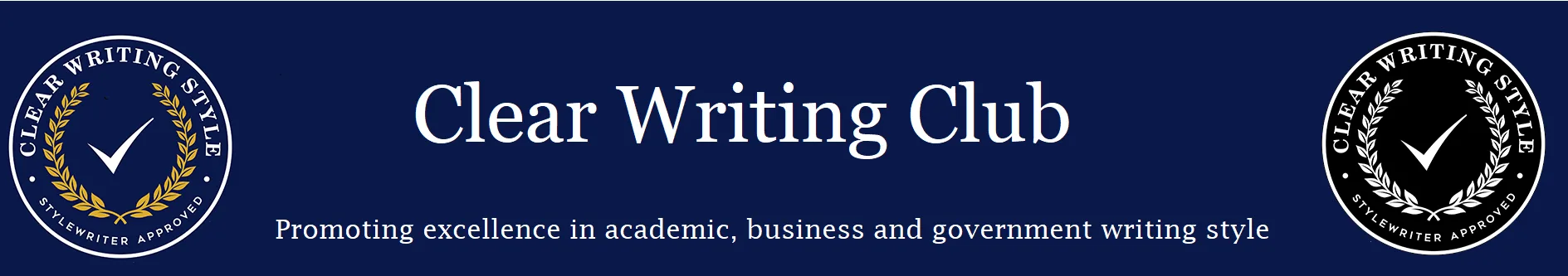


You must be logged in to post a comment.