Your Membership Club Logo
 |
 |
 |
You can display the Membership Logo on any document to express your organization’s commitment to clear communications. You do not have to reach the high standard set for the Seal of Approval. However, you must edit any text with StyleWriter before displaying the Membership Logo.
The Clear Writing Style Seal of Approval
 |
 |
|---|
To display the Seal you must score 75 on StyleWriter’s Clarity Index.
Here’s how the Clear Writing Club works.
1. Take out your annual membership to the Clear Writing Club.
2. Download your Welcome Pack, including:
-
- StyleWriter and the Writing Course
- A guide to using StyleWriter
- The graphics of the Seals and Logos
3. Test the clarity of your writing style with StyleWriter.
4. Edit your text using StyleWriter to reach 75 on the Clarity Index.
5. Send us a link to the electronic document displaying the Seal
6. Email us a copy of any printed document displaying the Seal.
7. Display the Clear Writing Style Seal of Approval or the Membership Logo.
We keep a record of all published material displaying the Seal to make sure it is always used legitimately and only by members. Our editors review every document submitted to check that it does not contain any offensive material or fall below the Clarity Index threshold. We reserve the right to remove the Seal or Membership Logo from any documents that do not reach the standard or is not appropriate to display the Seal.
We ask you to place a link on your Membership Logo and Seal of Approval where you display them electronically.
-
- The link for the Membership Logo goes to the Clear Writing Club website to explain what the Logo means.
- The link for the Clear Writing Style Seal goes to the StyleWriter website to explain the Clarity Index.
You must be a current, paid-up member of the Clear Writing Club to display the Seal or the Logo.
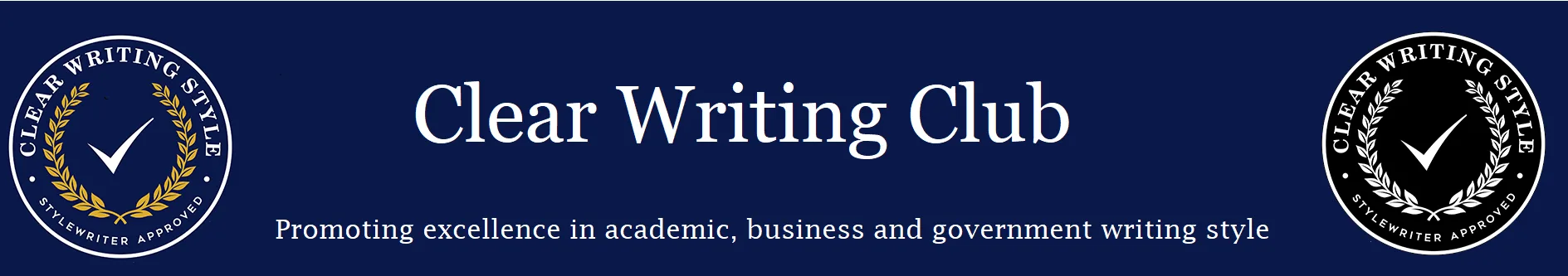


You must be logged in to post a comment.