StyleWriter helps you write better – The Korea Times.
Software program makes it easy to learn clear, concise, readable style. By Bahk Eun-ji.
Good writing in English is important not only for students but also professional writers. From business email to essay writing at college, clear and concise writing makes a difference.
“Government officials, businesspeople, college students and even journalists need to improve their writing skills for sound, commercial reasons”, said Nick Wright, director of Editor Software.
The UK -based Editor Software boasts of its signature program, StyleWriter, which is designed to help users improve their writing.
“Word processors have their own spell or grammar check system, but StyleWriter goes beyond the mere spell-checks,” Wright said. “From typos to vague and over-laden sentences, the program helps a user to write in a clear, concise and readable style,” he said.
“Good writing clearly and concisely presents information so the reader can understand the message effortlessly,” he continued.
Wright stressed that to write well, writers need to keep sentence length under control, adding that StyleWriter encourages writers to follow the “40/20 rule.”
“Keep your longest sentence under 40 words and your average sentence length under 20 words. Good writing also cuts out passive verbs, jargon, redundant phrases, clichés and unnecessarily difficult word choices,” the director said.
 |
| The StyleWriter program searches for writing faults such as complex words and wordy phrases, and shows its users how to edit each sentence. The horizontal bar graph helps the user see lengthy sentences; blue squares in the bar mean the text is made up of difficult words; red squares mean unknown words, and gold squares mean “glue words” — 200 or so of the most common words in English. |
How to use StyleWriter
In a nutshell, StyleWriter is an engine matching writing pattern connected to a style guide. It searches for thousands of writing faults such as complex words, wordy phrases, hidden verbs, passive verbs and long sentences.
When a writer types sentences in Microsoft Word, advice pops up and shows the user how to edit each sentence. For example, if one writes something like “How do you think StyleWriter is helpful for Koreans when they are writing in English?” StyleWriter will trim it down to a simpler sentence like “How can StyleWriter help Koreans when writing English?”
In other words, when a writer puts a document into the program, it works by analyzing the piece for three key writing statistics:
● The Bog Index ― is the overall measure of writing.
● The Style Index ― measures style faults in the document.
● The Reading Grade ― measures sentence length and word choice.
The program then rates each of these measures from “Excellent” to “Unreadable.” Other measures include:
● Average Sentence Length ― measures readability.
● Passive Index ― measures overuse of passive verbs.
● Jargon ― measures overuse of acronyms and jargon phrases.
● Glue ― measures wordy style.
● Pep ― measures conversational style and interesting word choice.
Once StyleWriter has analyzed a writer’s style, it shows them how to edit each sentence by highlighting words, phrases and sentences to edit ― just as a professional copyeditor would.
Each measure rates numerically as well as a word grade such as “Fair,” “Average” and “Excellent.” The ratings pop up on the status bar so that you can see how your writing is assessed.
 |
| Once StyleWriter analyzes a writer’s style, it shows how to edit each sentence by highlighting words. Each measure rates numerically as well as a word grade such as “fair,” “average” and “excellent.” The ratings pop up on the status bar so that writers can see how their writing is assessed. |
After the first analysis, the program lets users trim down sentences and start polishing them. The horizontal bar graph helps them see lengthy sentences.
Blue squares in the bar mean the text is made up of difficult words, red squares mean unknown words (possibly typos) and gold squares mean “glue words.” Glue words are the 200 or so most common words in English, so a high rate of glue words means the sentence is over-laden.
The program doesn’t suggest new sentences; however, writers have to choose how to polish them up after checking its advice.
“StyleWriter teaches you to write in plain English ― the style underlying all great writing. Don’t think plain English is simplistic or patronizing. Plain English is clear English. Time, Newsweek, Scientific America and the Washington Post ― just about every successful publication ― owe their popularity and readership to the plain-English readable style,” Wright said.
The following is an excerpt of the interview with Wright
(Q) Why did you invent StyleWriter?
(A) I was working as an editor in an Australian government agency and saw just how poorly people wrote when at work. After editing thousands of my colleagues’ letters and reports ― cutting wasted words and jargon and other bad style habits ― I thought this is a never-ending task.
So I ran writing workshops explaining how to write in a clear, concise and readable style to help the reader understand the message quickly and easily.
My colleagues loved the training and wanted to change the way they wrote. One month later, everyone went back to writing in the corporate style. Training was not the solution.
It struck me if computers can check spelling, why couldn’t computers check for poor style and the bad writing habits common in all organizational writing? Several years of research followed drawing on the advice of hundreds of authorities on clear writing.
These experts all recommended the plain English writing style ― the style underlying all good writing. Plain English puts the reader first. It means selecting relevant information, organizing it and then presenting it in a clear, readable style. The result is StyleWriter 4. It brings together all this expertise so individuals and organizations can change the way they write.
(Q) Why is StyleWriter unique?
(A) There’s no other program that changes the way you write. The only alternatives to StyleWriter are the so-called grammar checkers. These programs offer little more than what’s already in the Microsoft Word.
Grammar checkers miss more errors than they find and are of little use to non-English speakers. When we designed StyleWriter, we set ourselves one aim ― “to teach people how to write to a high professional standard.”
To do this, we’ve collected the world’s largest database of style and English usage issues and combined them with a unique graded dictionary of 250,000 words. We then designed StyleWriter to be a practical tool to show you how to edit like a professional.
StyleWriter measures your writing style for every document. It gives you scores and ratings for average sentence length, overall clarity and readability (Bog Index), a style index, a passive verb index and a reading grade. There are even measures for jargon, wordiness (Glue) and interest and conversational style (Pep).
These measures help individuals understand their writing habits. Organizations can save the statistics and ratings for every document to audit the style and clarity of documents. For the first time, organizations can set quality controls on how employees communicate, especially with customers.
But StyleWriter doesn’t just measure your writing style. It highlights the words, phrases and sentences you need to edit to produce a clear and readable style.
You won’t change everything StyleWriter suggests, but if you edit until StyleWriter’s ratings are good or excellent, you’ll have drafted a better document and become a better writer. The more you use StyleWriter, the better writer you will become.
Finally, we wanted to help professional writers such as journalists and editors. So we let StyleWriter users add to the program. It’s easy to set your own rules using a search and replace feature.
Find the error and replace it with the correct form. StyleWriter remembers all the rules added and searches for them in every document.
You could add industry-specific jargon to avoid. You could ask the program only to accept dates written in the “20 January 2014” format. The list is endless. Some users add 100 or more rules to check. For our corporate clients we often design a comprehensive house style guide and code thousands of editorial checks into StyleWriter.
First published at: Software program makes it easy to learn clear, concise, readable style
The Clear Writing Club Benefits
Display the Clear Writing Style Seal on your documents and website.
Evaluate your writing style objectively using StyleWriter. Use StyleWriter’s measures of a clear writing style.
Draft clearer contracts, letters, reports, newsletters, and websites. Edit using StyleWriter’s advice to reach the clear writing standard. Self-certify using StyleWriter’s measures.
-
- More sales
- Improved customer satisfaction
- Reduced costs
- Better administration
Motivate staff to communicate more effectively
Help change the writing culture in your organization.
Find your membership level that matches your organization
 |
 |
 |
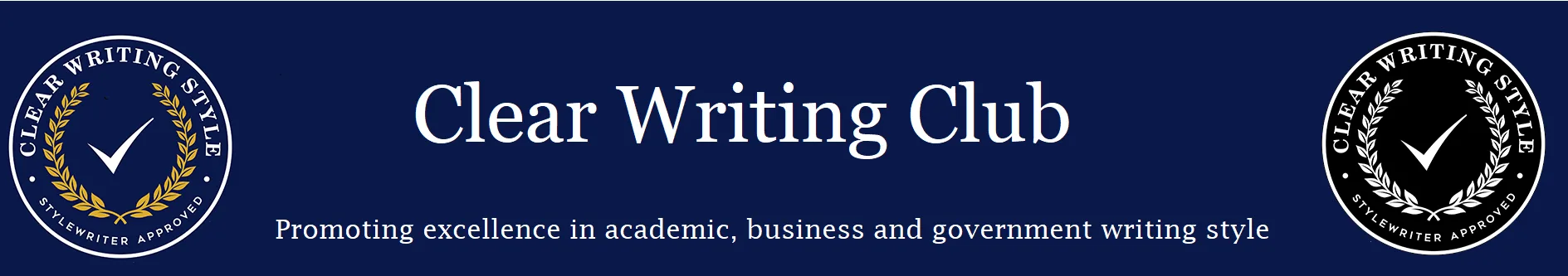

You must be logged in to post a comment.