StyleWriter Summary by Software for Writers
“A powerful style guide for Microsoft Word that will make you a better writer.”
StyleWriter Overall Rating: 8/10 – Value for Money 9/10
StyleWriter describes itself as the Style Guide for Microsoft Word. Its commendable aim is to help you write in a clear, concise, and readable plain-English style. This style makes sure the reader understands quickly and effortlessly because the writing is clear. It means the reader concentrates on the content of the message without the distraction of poor style faults, writing errors, and inconsistencies. StyleWriter teaches you to look at your document through the eyes of a professional editor. The Plain Language Commission endorses the program.
It is not a grammar checker.
StyleWriter sits in the Add-in tab in Microsoft Word ready to check your draft for over a million writing issues. It’s comprehensive, powerful, and quick. To give you an idea of what it checks, I ran it through the 32,000-word Treasury report. In 90 seconds, it found 3,800 style issues and 1,500 spelling, hyphenation, misused words, and word confusion issues. Impressive.
As StyleWriter differs from the usual grammar checkers, I’ll describe its main screens before looking at its analysis.
StyleWriter’s Screens
StyleWriter has four main screens:
- Editing
- Statistical Summary
- Style Categories
- Editor’s List
StyleWriter’s Editing Screen
StyleWriter overlays Microsoft Word and displays the text of your document with style and English usage issues highlighted. You make your changes by either clicking on the alternatives offered at the top of the screen or using the Edit Text button to go to Word to edit your document.

The four graphs (you can opt to hide the graphs if you want) give you instant feedback on your writing style.

The top-left graph (1) shows the readability for each sentence with the proportion of words that detract from easy reading (blue) and sentence length (red). The longer each bar, the more unreadable the sentence.
The top-right graph (2) shows the analysis of the document, sentence by sentence. Each color-coded sentence shows unreadable, long, wordy, clear, and interesting sentences. Good writing consists of white and green sentences. The Treasury document consists mostly of long and unreadable sentences.
The lower-left graph (3) summarises the document for readability and interest. The graph for the Treasury document shows this is unreadable, mostly because of the word choice (blue vertical bar). The smaller green bar summarizes how much interest there is in the document, known as Pep (because it peps up your writing).
The lower-right graph (4) shows the spread of sentence length for the whole document. It also highlights the long sentences – those above 35 words in this document.
Let’s compare the graphs for the Treasury document with a novel by a well-respected novelist, Agatha Christie.

The contrast between the two documents is stark. Agatha Christie’s graph is mostly green (for interest) and white (for clarity). Some yellow sentences warn of wordy sentences. The Treasury document shows it needs much more editing.
StyleWriter’s Statistics Screen
Because StyleWriter analyses your document so quickly (30,000 words in two minutes), it can present its statistical review before you start editing. StyleWriter tells you your word count, average sentence length, sentence length distribution, passive verb index, reading grade and more. These statistics help you understand your writing style and how much editing you need.
![]()
You will see at the bottom of the Editing Screen a word count and StyleWriter’s three main style measures for the document:
- Bog – the overall measure of writing.
- Style – the measurement of style faults in the document.
- Grade – the standard readability formula based on the familiarity of word choice.
StyleWriter has eight measures of writing. You can see all the statistics and how the program rates them by clicking Show Statistical Summary in StyleWriter’s toolbar.

StyleWriter’s Statistics – a record of your writing style
- Average Sentence Length – StyleWriter encourages you to keep the average sentence length under 20 words – ideal for easy reading. The program highlights long sentences and suggests you edit them by cutting words or breaking them into two or more sentences.
- Passive Index – Passive verbs give documents a dull, lifeless, long-winded, and bureaucratic tone. The program highlights all passive verbs and suggests editing them into active ones.
- Style Index – StyleWriter measures your writing style by assessing your document for clear, plain English. It has a database of around 100,000 style issues.
- Bog Index – This score brings together all the other measures in the program. It is StyleWriter’s main measure of the clarity of the document.
- Reading Grade – An accurate measure of sentence length and word difficulty to give you a school grade for easy reading. It differs from other readability formulas by grading each word against its 500,000-word database rather than the traditional and simplistic measure of word length (characters or syllables).
- Jargon – StyleWriter finds more jargon than any other program using its graded wordlist. In our 32,000-word Treasury document, it found over 1,200 abbreviations and acronyms, 200 abstract words, 75 difficult or unusual words, and 285 jargon phrases.
- Glue – Glue words are the most common words in the English language. They hold together the nouns and verbs. StyleWriter works out the percentage of common words in any sentence. Those sentences with too many glue words are usually wordy and you can easily cut wasted words.
- Pep – This measures your use of words that add color, interest, and style to your writing. The more pep in your writing, the more interesting your writing style.
Each score has a color-coded rating from gobbledegook to excellent, so you can easily understand what they mean. A target score shows how far you are from the recommended score. Good or excellent ratings for each measure mean you are writing in the style of the best authors. If we look at the statistics and ratings for the Treasury document, we’ll see it only has one good rating for average sentence length, but at 22.4 words, it is higher than the recommended range of 11 to 20 words for report writing. The document suffers from poor style (rated as Bad), jargon (rated as Bad), and reading grade (rated as Difficult).
One of StyleWriter’s neat features is to record the redraft statistics and ratings when you edit your document. You can return to the Statistical Summary to see how your editing improves your writing.

Finally, if you have the Save checkboxes ticked, StyleWriter will record your statistics and ratings for both the original and final draft (when you leave the program). This gives you a record of your writing style. Organizations can use this feature to audit the quality of documents, creating a style audit.
StyleWriter’s Style Category Screen
To get a full appreciation of the editing issues in each document, the Style Category Screen shows you everything the program has found. It’s divided into style (left-hand side) and word usage and proofreading issues (right-hand side). You can add your own house-style issues to the program.

StyleWriter’s Style Category Screen for the Treasury document
To write in a professionally clear style, the categories for Plain English, Jargon, and Sentence Analysis on the left-hand side of the screen are the most important. The English usage categories, spelling, and user categories help you pick up errors missed by grammar checkers and Microsoft Word.
StyleWriter’s Editor’s List Screen
StyleWriter’s final screen is the Editor’s List (in the Professional Edition version only). I love this feature as it’s like a microscope revealing the document’s DNA. The Editor’s List analyses the text of your document and shows you the words or phrases as:

Spelling
- Unknown – possible typos or spelling errors
- Questionable – preferred spelling, words that fool the spellchecker, and more
- Editor’s List – words worth reviewing
- Added – words added to the dictionary by the user
Bog
- Style words – words that detract from the plain-English style
- Heavy words – words that make writing less readable
- Unusual words – words that the reader may not be familiar with
- Specialist words – words used in technology, science, and other specialist subjects
Wordy
- Passive verbs – passive verbs you can change to active verbs
- Hidden verbs – verbs turned into nouns
- Wordy phrases – phrases to edit to save words
Jargon
- Abbreviations – the most common form of jargon
- Difficult words – specialist words
- Jargon phrases – possible jargon phrases
Pep
- Interest words – words that add interest and color to your writing
- Names – proper nouns in your writing
- Conversational – words, phrases, and contractions that give you a conversational tone
All
- All words – all words in the document
- Glue words – common words when overused cause wordy sentences
- Short list – all words minus the 200 most common words in the language
- Odds & ends – mostly numbers in the document and websites and email addresses
User
- House style – words and phrases you add to your organization’s house-style rules
- User added – words and phrases you add to StyleWriter to check
Graded
- Easy – the most common words in the language
- Mild – words that cause no readability issues
- Moderate – words that detract from readability
- Difficult – words that readers find difficult or seldom know
Editing with StyleWriter
StyleWriter is an Add-on for Microsoft Word. Although you can check and edit any text from any other program through the clipboard, it’s designed for Microsoft Word users on the PC.
Example:
We would like to ensure that we are prepared to implement the necessary steps required to control an outbreak of an infectious disease that represents a risk to patients, employees and others associated with our clinics.

StyleWriter shows this as a 36-word sentence (too long) with poor style and readability. It highlights complex words, redundant phrases, and a passive verb.
- ensure = make sure
- are prepared = (delete)
- implement = carry out, complete, use, do, set up, impose
- the necessary steps = the steps
- required = needed
To edit the text, you either:
- Click on the blue alternative shown.
- Click the Edit button to go to Word and make any editorial changes.
You click the same Edit button (now renamed Resume) to go back to StyleWriter.
The main change needed is to break up the long sentence and cut the words used. To write concisely and clearly concentrate on the key nouns and verbs in the sentence and rewrite them.
We would like to ensure that we are prepared to take the necessary steps to control an infectious disease outbreak that represents a risk to patients, employees and others associated with our clinics.
The key nouns and verbs in this sentence are:
We… ensure… control… disease… outbreak… patients… employees… clinics.
My redraft, prompted by StyleWriter is:
We need to make sure we can control any outbreak of infectious disease to minimize the risk to our staff and patients.
Another person might produce a different redraft.
We want to protect staff and patients by making sure our clinics can control an outbreak of an infectious disease.
Using StyleWriter
You don’t have to edit everything StyleWriter highlights. My rule of thumb is to edit the text to remove as many style issues as possible – typically about 80 percent. I always strive for good or excellent ratings for most of the program’s statistics.
StyleWriter encourages good style based on plain English and good journalism. For example, it highlights complex words where there are plain-English alternatives:
- abase degrade, lower, humble, humiliate
- abate subside, reduce, die down, fall, lessen, ease, fade, let up, drop, cut
- abbreviate shorten, condense, cut, contract
- abeyance suspension
- abide continue, remain, stay, last, bear, endure, put up with
- abnegate deny, renounce
- abode home, house (be specific)
- abolishment abolition
- abort cancel, end, fail, stop, abandon
- abrade run, wear down, scrape, grind
- advantageous helpful, useful, profitable, rewarding, valuable, worthwhile
- allocate share, give, grant, assign, divide, earmark
- apparent clear, plain, obvious, seeming
- ascertain find out, discover, learn
It’s great advice to writers to prefer the more familiar, everyday word. In the Treasury document, the author uses persons 128 times. Often you can replace it with people or a more specific term. When the author uses US persons, you could replace it with US citizens or even Americans. All the words in the list have plain-English alternatives: more or extra for additional, buy for purchase, banned for prohibited, and so on. You can even change upon to on in most contexts. Following StyleWriter’s advice and using the more familiar word will improve your style and readability.
StyleWriter’s thesaurus of the complex to familiar, everyday words is a great part of the program. But StyleWriter goes further, highlighting words your readers probably won’t know. For example, do you know the word ‘pangram‘? It means a sentence containing every letter in the alphabet. An example is: The quick brown fox jumps over the lazy dog.
StyleWriter flags thousands of words, like pangram, that are unfamiliar or unknown to most readers. This encourages you to use words your readers know – a useful check to make sure you don’t become pretentious or write to show off your superior vocabulary.
StyleWriter’s database contains over 200,000 unusual or difficult words. It shows how comprehensive the program is at weeding out words your readers may not know.
If you ask most people if they write clearly, they will say they do. And it’s true, if they write to a friend or relative or send a quick email, they usually write in plain English. However, business, government, and academic writers (including students) write in a dense, wordy, and often unreadable style. And they are unaware of how difficult their readers find their writing style. Here’s another example:
Government-speak Original:
We are watching the development of these tools, and although they will require scientific validation before they can be used, they could provide women with an accurate measure of breast density in the future, at which time we would look to implement a system provincially.
We all recognize this style. It’s a typical example of millions of documents produced every day in business and government. This is the plain English redraft I wrote, prompted by StyleWriter.
Plain-English Redraft
Although these tools need scientific approval, they could soon offer women an accurate measure of breast density. We could then use the tools regionally.

Note
You can tell StyleWriter your audience and the type of document you are writing. The program will adjust its ratings. For example, if you tell the program you are writing a report for a specialist audience, the rating for jargon changes.
Here’s another example:
In The Gene, Indian American oncologist and physician Siddhartha Mukherjee distills the infinitely complex fabric of our identity into a narrative that is as comprehensible as it is gripping. Although the story unfolds panoptically, transporting readers through time as it explores the hypotheses of figures from Pythagoras to Rosalind Franklin, it also offers a poignant glimpse of the author’s family history. Altogether, it is both a testament to human accomplishment and a warning that we pay heed to the ethical implications of genetics as we look to the future of human heredity.
StyleWriter analyzes the words in this paragraph and displays them in the Editor’s List.
StyleWriter grades your words
- Easy: a, also, although, altogether, and, as, author’s, both, family, figures…
- Mild: complex, distills, explores, fabric, human…
- Moderate: accomplishment, comprehensible, ethical, genetics, heredity…
- Difficult: oncologist, panoptically
StyleWriter classifies your words
- Unknown words: panoptically
- Style words: physician (doctor), narrative (story), hypotheses (theories)
- Readability: accomplishment, comprehensible, ethical, heredity, identity, implications…
- Unusual: oncologist
- Interest: glimpse, gripping, poignant
- Names: American, Franklin, Gene, Indian, Mukherjee, Pythagoras, Rosalind, Siddhartha…
StyleWriter’s spellchecker highlights the word panoptically. Although the word exists, it’s so rare (only 13,000 matches on Google) that few people know its meaning
Finding Jargon
Let’s see how you can use the Editor’s List to identify jargon in documents. Here’s the analysis of the Treasury document.

On abbreviations, at the bottom of the column, StyleWriter has found 119 abbreviations occurring 1,239 times. They consist of 3.8 percent of the document. It finds ten difficult words occurring 13 times. It finds 400 jargon phrases occurring 647 times. Like all government agencies, the US Treasury has a problem with jargon.
You can click on anything shown in the list and Trace in Text View will take you there instantly. To highlight more than one item, keep the Ctrl-key pressed when you click on the list and StyleWriter will let you use Trace in Text View to go to everything you’ve highlighted. That’s the method I used to highlight E.O., C.F.R. to remove the periods to make them consistent and a.k.a. to change to also known as.
I highlighted depository institutions on the jargon list as the writer could simplify it to banks. I’ve also highlighted interdict software provider. We all know what a software provider is, but what does the word interdict mean? According to Webster’s dictionary, it means prohibited or banned. Why not write banned software provider?
Sorting the lists alphabetically and or by frequency is useful. For example, with the Jargon list sorted by frequency, I can look at the abbreviations and acronyms only used once or twice in the 32,000-word document and write them in full.

The author of the Treasury document needs to break up the jargon phrases, cut the number of acronyms and abbreviations, and review the unusual words. This is the quickest and most thorough way to check for jargon.
In reviewing jargon in my documents, I switch off the categories: Jargon Phrases and Acronyms but leave switched on Difficult Words as default settings. Rather than flag and stop at each instance of an acronym or abbreviation or a jargon phrase, I review them in the Editor’s List. Here’s the list of abbreviations found in an earlier draft of this review.

As StyleWriter has taught me to keep acronyms and abbreviations to a minimum, I don’t want to examine each one I now use. But a quick look at StyleWriter’s list may make me change my mind. On this list, I would probably add the common abbreviation US to the program, and change C.F.R. to CFR (there’s no reason to put periods in abbreviations). I might also highlight MS and change it to Microsoft to be consistent throughout the document. I can use Trace in Text to change them. This saves time as I don’t have to stop on each of the 37 abbreviations in the text.
Highlighting your Writing Habits
Everyone has poor writing habits, detracting from a clear writing style. But what if you’re a novelist? Does the program still offer relevant advice? Yes, it does. Let me give you an example. I downloaded the Victorian novel Middlemarch by George Eliot and ran StyleWriter through its 200,000 words. StyleWriter showed she (George Eliot is female) overused intensifiers. What’s an intensifier? It’s an adverb used to give force or emphasis. For example, the word very in the phrase:
- Intensifier: My feet are very
- Edited: My feet are cold.
- Edited My feet are frozen.
Most editors would delete very or use a more descriptive word, such as frozen.
How many intensifiers did George Eliot use? Over 1,000, including:

Did the novelist need most of these words? No. We could improve the style by simply striking the editor’s pen through most of them. You can do the same in your writing, but the choice is yours. StyleWriter prompts you to cut or change the word, but you have the final say as the author or editor.
Question: Did you spot the intensifier in the previous paragraph?

Even when writing about them, I unwittingly wrote an unnecessary intensifier. That’s why the program is relevant to everyone who writes. It consistently highlights your poor writing habits. Mine included.
Reviewing Unknown Words
In its review of the novel Middlemarch, StyleWriter’s Editor’s List shows you all words outside the program’s dictionary. You can use this feature as an editing tool. If the word is not in the dictionary, always question its use.

As the editor, this is why I want to review the words shown:
Accent: attache (attaché)
Check spelling:
- arter, blent, canells, caro, emporta, foon, glosen, glout (check in context)
- douteless (doubtless)
- fictously (fictitiously)
- mutible (mutable)
- primises (premises)
- sooping (scooping)
- suffrable (sufferable)
- woon’t (won’t)
- yo’re (you’re)
Unusual
- caeteras (inter caeteras – avoid Latin expressions)
- purplefaced (purple-faced)
- bigwiggism (consider in text)
- comprends (usually comprehends – try the simpler word ‘understand’)
- furtherings (avoid as the plural)
- honester (try ‘more honest’)
- justest (try ‘most just’)
- overburthening (try to edit from the text)
- personabler (‘more personable’)
- quaintnesses (not usually plural)
- reperuse (use ‘study again’ or ‘reread’)
- solicitings (not usually plural)
- tendence (usually ‘tendency’)
- thwartings (not usually plural)
- unenjoying (strange way of saying not enjoying)
Did you mean?
- chillest (Did you mean chilliest?)
Preferred spelling:
- Methodistical = (Prefer’ Methodistic’ or better still ‘Methodist’)
Questionable:
- duelled (Prefer: ‘dueled’ in American English)
- focussed (Prefer: ‘focused’)
- labelled (Prefer ‘labeled’ in American English)
Editor’s Check
- bigwig (informal usage?)
The Editor’s List is a quick way to review your word choice to see possible spelling errors or unusual words outside the program’s dictionary. It shows how much jargon you use and reveals the words contributing to poor readability, style, and wordiness. It also shows you the words that add interest to your writing style and alerts you to words you may overuse. Its Questionable category checks for preferred spelling, including American and British differences, and informal slang and archaic terms in your writing.
Catching Confused and Misused Words
StyleWriter checks for confused and misused words. This helps proofread your document and improves your knowledge of English.
For example, do you know the difference between:
- affect and effect
- amiable and amicable
- authoritarian and authoritative
- barbarism and barbarity
- bathos and pathos
- biannual and biennial
- continuous and continual
- discrete and discreet
- economic and economical
- less and fewer
We’ve all seen some of these words confused in our own or in other people’s writing. StyleWriter flags these words in your text and displays the definitions of each word so you can choose the correct one.

However, StyleWriter does not know if your chosen word is right or wrong. It’s important that StyleWriter lets you either switch off the category (Confused Words) or delete the word from the program if it starts to annoy you. Fortunately, it does.
One good design feature in StyleWriter is to separate confused words into two categories: Confused Words and Confused Common. The Confused Common category is default off. Although it finds the words, it does not flag them in the text unless you turn the category on. The Confused Common category contains confused words such as:
- blew and blue
- boar, boor, and bore
- bold and bowled
- brake and break
To check for all possible word confusion, turn this category on. It is most useful for people with dyslexia or if English is their second language. I turn it on to check any published document or web content but don’t bother with everyday memos or emails.
Customizing StyleWriter
I’ve already mentioned that StyleWriter lets you ignore or delete any advice you don’t want to see. But StyleWriter goes further. You can add your own checks to the program using a simple but sophisticated search and replace. One of my typos is the word defied for defined. To make this check, I can add the word defied and tell the program to flag it and offer the alternative defined.
To do this, I tell the program to Add a Pattern and a pop-box appears:

Notes
- The / in the Pattern to Find is important. Place a space in front of it and StyleWriter will only pick up the word, defied. Place the / after the word, with no space, and it will flag anything in the text starting with defied.
- You can choose any Category to put the advice in. I chose Questionable because it is a category I always have on.
- You can use the same message many times. Once you create it, StyleWriter gives it a message number. Select a previous message number and it will display the same message again.
- You can type anything you want into the Advice Message. Enclosing a word in square brackets [defined] displays it in StyleWriter’s advice box as a word you can click on to correct the word defied in the text.
Let’s take another example. Suppose you work for a government agency: Joint Board for the Enrollment of Actuaries and you want to make sure all staff always write it the correct way:
- Correct: Joint Board for the Enrollment of Actuaries
- Wrong: Joint board for the Enrollment of Actuaries
- Wrong: Joint Board for the Enrollment of actuaries
- Wrong: JOINT BOARD FOR THE ENROLLMENT OF ACTUARIES
StyleWriter lets you add your preferred capitalization choices easily. You select Add Pattern/Add Preferred Capitalization. You put the preferred form of capitalization of the word or phrase in the box and StyleWriter works out the rest.

StyleWriter then checks for any variation to your preferred choice and highlights it.

Creating your own Style Guide
Let’s say you have 200 rules that you code into StyleWriter that are relevant to your organization. StyleWriter saves your changes in a file with the extension .adp (for added patterns). You can now copy this file to all licensed StyleWriter users, who can run the program with your changes. In this way, you are creating your own computerized house style
Note
In writing this review, I added George Elliot to the program and corrected it to George Eliot as I had mistakenly misspelled her surname. StyleWriter will make sure I never make that mistake again.
StyleWriter – Value for Money 8/10 – Overall Rating 9/10
StyleWriter is a comprehensive style guide for Microsoft Word. It constantly encourages you to write in a clear, concise, and readable style. I cannot think of any writer, including professional journalists and novelists, who would not benefit from using it. For writers drafting reports scientific papers, essays, and business correspondence, it’s a godsend. It deserves a place on every PC checking and editing the millions of documents produced every day.
The writing statistics and summary of faults immediately show writers their poor habits and lets organizations audit the way they communicate with staff, suppliers, and customers. Its graded dictionary and collection of style and usage issues make it more powerful than any other writing aid on the market. And for editors, adding personal or corporate house-style advice lets you customize it to your specific needs.
The Professional Edition, with the Editor’s List, costs $190 for a single-user license. If you don’t want the Editor’s List, you can save $40 and buy the Standard Edition for $150. There’s even a Starter Edition for $90 that gives you all the editing advice, without the Editor’s List and the adding advice features. I recommend the Professional Edition as the Editor’s List is a wonderful feature. I’d recommend the Starter Edition for students and anyone on a tight budget.
I have given the program 9 out of 10 for value as these prices are for a lifetime license. You don’t have monthly or annual charges that rack up long-term costs. The program gets an 8 out 10 overall rating. Why did it lose two marks?
First, I’d like to see the program work on Google Docs and the Mac. On the Mac you could install Word under Parallels Desktop® for Mac and run StyleWriter that way. On Google Docs or any other program, you’d need to copy a file to the clipboard and then use StyleWriter to check the clipboard text. Not ideal, but workable if you have StyleWriter and Google Docs opened as separate programs.
Second, the interface is starting to show its age. It’s a minor concern as we’re more interested in the advice offered than the look and feel of the program.
Third, the program offers lots of editing advice but doesn’t redraft the sentence for you. I suspect that in 20 years, software will be smart enough to do this, but today you must make the changes. This has a benefit. It makes you rethink your sentences and teaches you the art of running the editorial pen through your text. The more you wield the editor’s pen, the better editor you’ll become. And when you are a better editor, you become a better writer.
Final Thoughts
StyleWriter will help anyone who writes. It’s squarely aimed at the business, government, and academic markets where plain English is the exception rather than the rule. Many organizations hire experts to write public-facing documents, such as the company website, in plain English. But they don’t follow this through in other documents. My bank, for example, has a clearly written website, but the terms and conditions for opening a bank account are over 25,000 words long, written in a dense and legalistic style.
When you first use StyleWriter, you may find it offers a wealth of advice – perhaps too much advice. But as you work through the editing suggestions, accepting many, and rejecting some, your writing style will change. The more you use the program, the fewer style faults you’ll make, and editing will become easier. StyleWriter will have then changed the way you write – for the better.
As I write this review, Editor Software is offering a free copy of its writing course which usually sells for $75. Use the promotional code AAA101 when you download the 14-day trial.
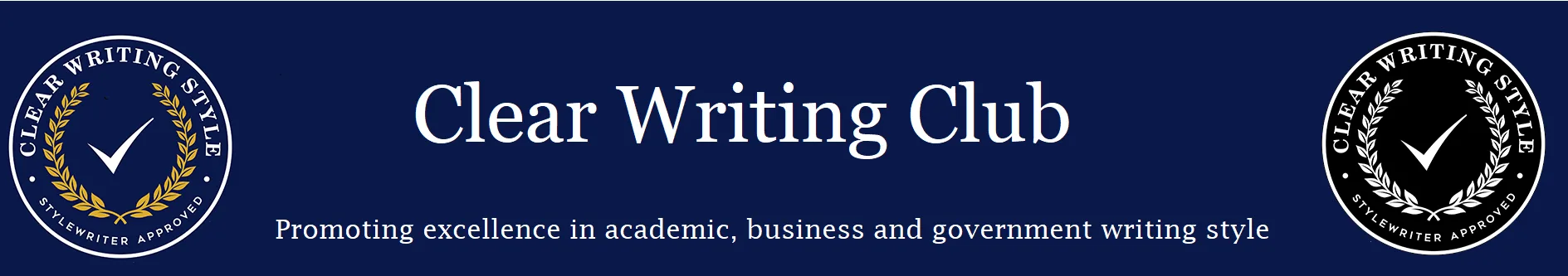




You must be logged in to post a comment.